Etherscan
Describes how to use Etherscan to enter and exit USYC
Etherscan provides a UI for purchasing USYC with USDC. The Teller contract address can be found in Smart Contracts and can be found at this URL. Before buying the token you will need to ensure that the Teller contract has sufficient allowance to spend your USYC.
Buy Allowance
Navigate to the USDC contract and click on the Write Proxy tab. Scroll down the approve function and enter the Teller address into the spender field and enter the amount of USDC you would like to spend to purchase USYC.
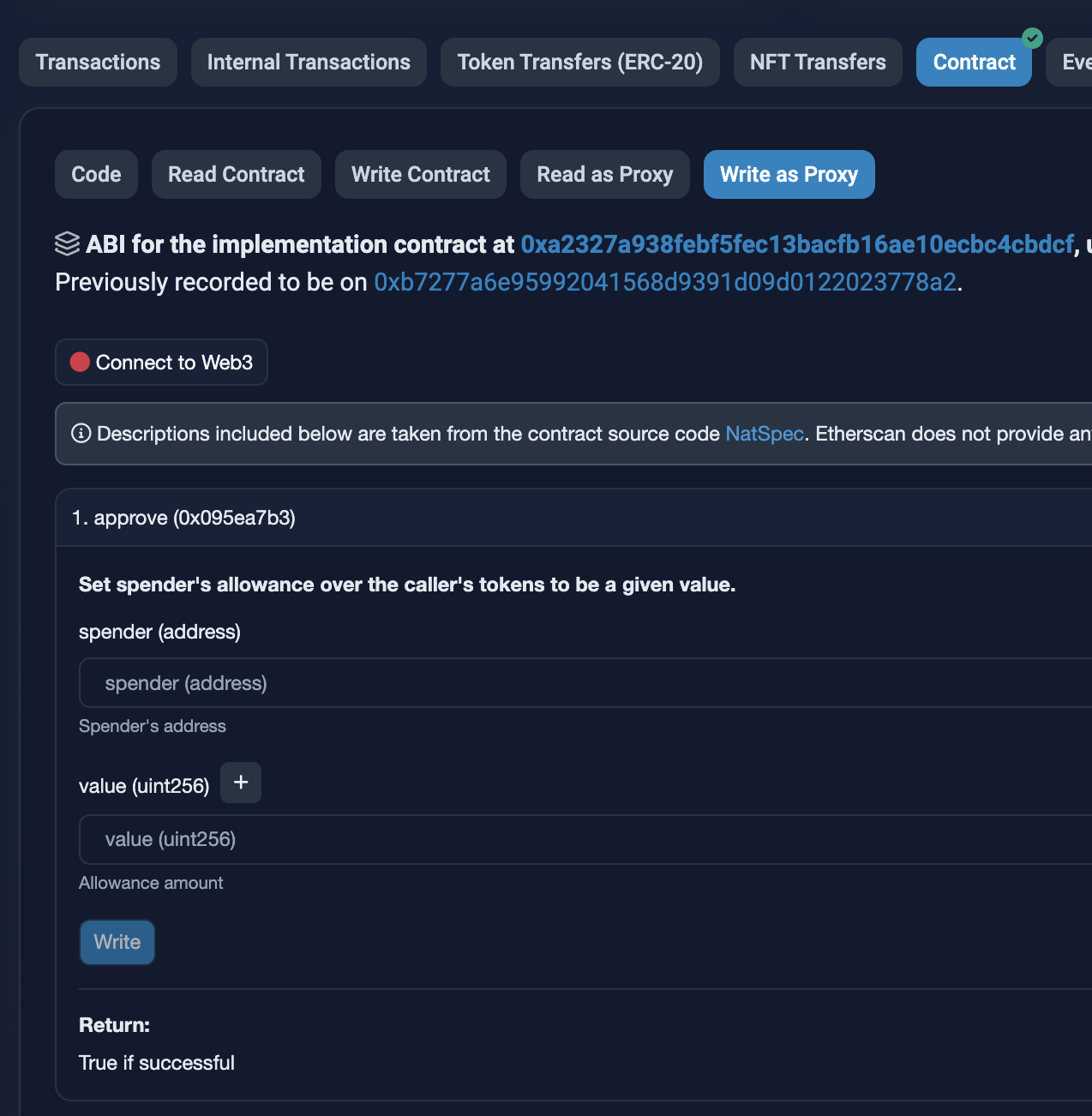
Purchase USYC
Navigate to the Teller contract and click on the Write Proxy tab. Scroll down to the buy function. Enter the amount of USDC you wish to spend on the purchase.
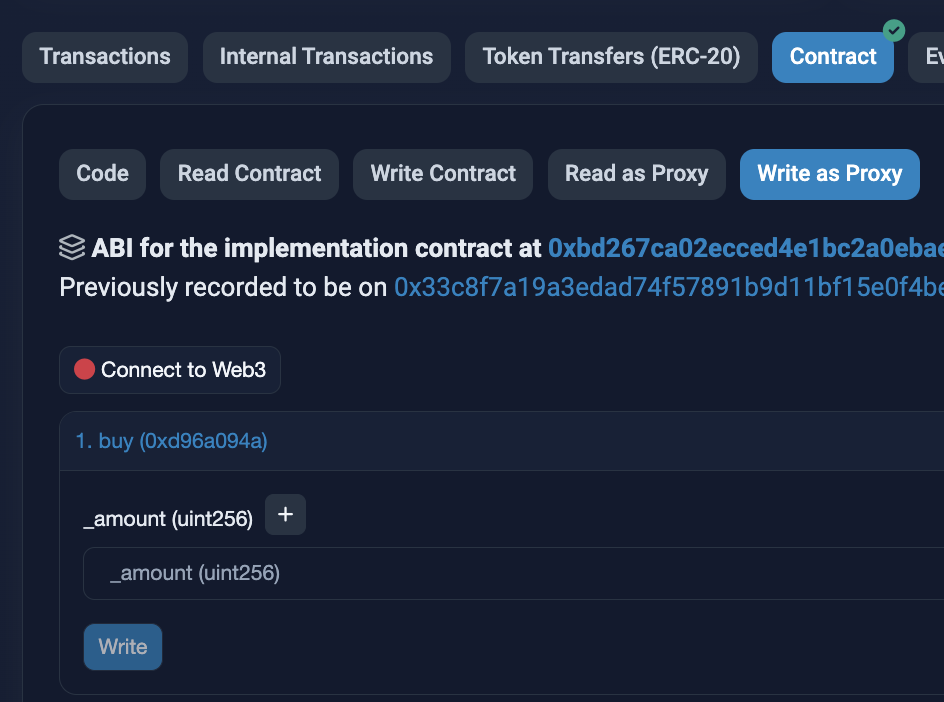
Sell Allowance
Navigate to the USYC contract and click on the Write Proxy tab. Scroll down the approve function and enter the Teller address (0x5C73E1cfdD85b7f1d608F7F7736fC8C653513B7A) into the spender field and enter the amount of USYC you will be selling.
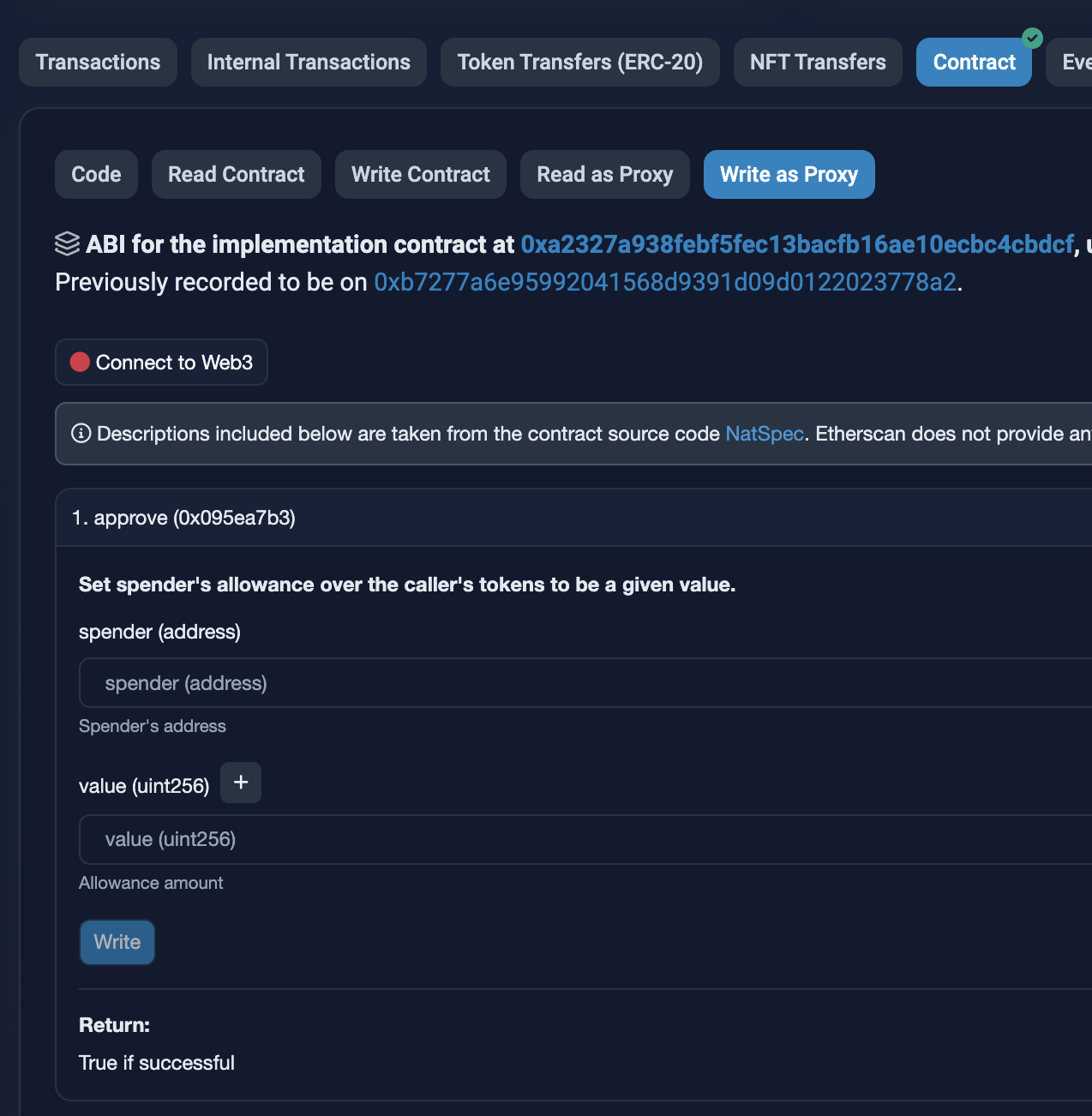
Sell USYC
Navigate to the Teller contract and click on the Write Proxy tab. Scroll down to the sell function. Enter the amount of USYC you wish to sell.

Last updated